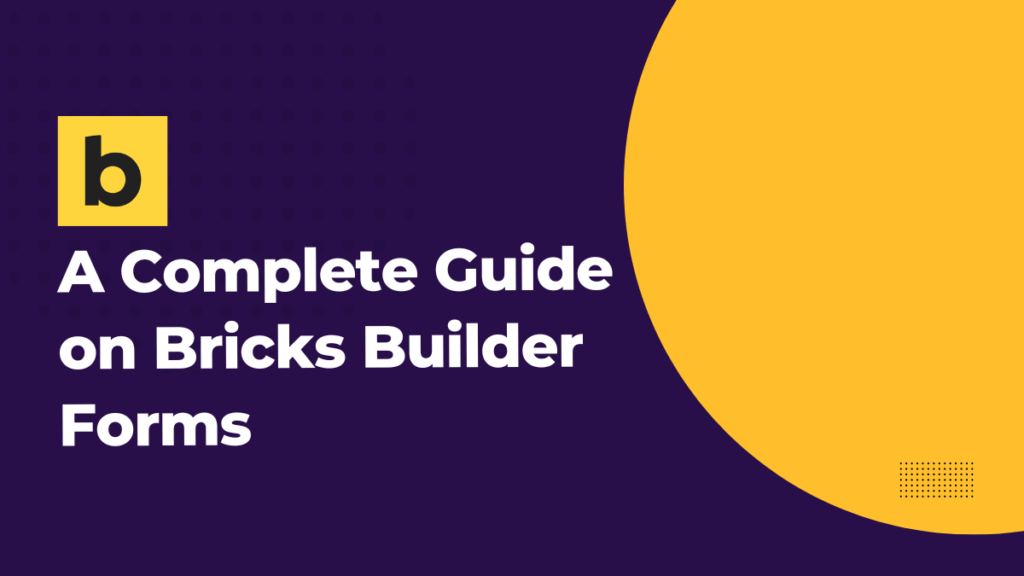Elementor Pro offers a great Form widget for making forms on WordPress sites. This widget can make forms that look good on any device and even send an email when someone fills them out. However, it doesn’t save the form submissions in a database. So, if you want to keep a record of the submissions, you need additional solutions.
To overcome this limitation, you can use Form Vibes. It’s a handy plugin that works seamlessly with Elementor. It does what Elementor’s Form widget doesn’t—it saves all the form submissions directly into your WordPress website’s database. This means you won’t miss any important leads or sales opportunities because you’ll have all the contact information stored safely.
With Form Vibes, you can easily access and manage all the submissions right from your WordPress dashboard. So, if you’re worried about losing track of who’s filling out your forms, Form Vibes has got you covered.
Table of Contents
What is Form Vibes?
Form Vibes is a simple plug & play plugin to save Elementor form submissions into a database. Once you install it on your WordPress website, no other configurations are needed. It works as a submissions manager for your form builder plugins like Elementor Pro, Contact Form 7, and Caldera Form. It also comes with the Analytics feature to track the performance of the forms.
Installing Form Vibes
The first thing you’ll want to do is install the Form Vibes plugin. Once installed, be sure to click the Activate button. And that’s it. All the leads that your Elementor Form will be captured will be saved directly in DB.
If you don’t know how to set up the Elementor form, you can go through this tutorial: How To Configure Elementor Form To Capture Leads?
Basic Features
Form Vibes provides many unique features where you can easily manage your saved submissions on the front-end.
1. Managing Submissions
To start managing your Elementor forms submissions, go to Form Vibes -> Submissions. Form Vibes automatically detects all forms on your WordPress site. You need to select the Elementor form whose submissions you want to manage from the dropdown menu on the action bar.
Using the Date Range filter, you can filter the form submissions based on a Monthly, weekly, or yearly. You can also select a custom date for a specific period.
Form Vibes is the ultimate tool to capture leads. Get it for Now!
2. Exporting Form Submissions
You can export all your data submissions in a separate downloadable file. To export form submissions into a CSV file, select the submissions you want to export, then click on the Quick Export option on the action bar.
Checkout: Creating Export Profiles for saved form submissions.
3. Deleting Form Submissions
To delete specific form submissions, click on the Delete option from the Select Action drop-down menu. In addition, you can delete individual or multiple records.
4. Field Visibility
Sometimes, some fields in the form are not important for analysis, such as the IP address, etc. So, with From Vibes, you can easily manage the visibility of such fields on the submission table.
Clicking on the Eye icon on the action bar to set the visibility of the form field. You can also adjust the arrangement of the fields accordingly. Click on the field name to change the custom field names and slugs.
5. View Analytics
Form Vibes allows you to track the performance of your Elementor contact form using Form Analytics. Analytics reports are generated in a graphical chart depicting the entire details of the lead generated by the Elementor form for a particular selected interval. You can change the chart type from the bar to a line chart.
6. Add Dashboard Widget
You can add a dashboard widget to your WordPress Admin dashboard screen to have a quick view of the stats of the leads captured through the Elementor form.
Advanced Features
The Form Vibes Pro provides you with some advanced functionalities and features to manage your form submissions. Some of the key features covered are: